FAQs
👈 Back to the table of contents or go to the next chapter: Announcements 👉
When you or a team member ask questions related to HR, HRwiz automatically replies with the most appropriate answer. These questions and answers are recorded in the form of FAQs (Frequently Asked Questions). HRwiz currently supports 10 HR related FAQs. Similar to the onboarding steps, the FAQ responses in HRwiz are customizable to fit your company culture and needs.
Step A
Select the FAQ to edit.
Please note:
In paid plans where Role-Based Access Control (RBAC) is enabled, the action of editing the FAQs is available only to admins with the corresponding authority.
- In your direct channel with HRwiz, use the command
faqs. - Click on the
Open FAQsbutton to get a list with all the editable FAQs.
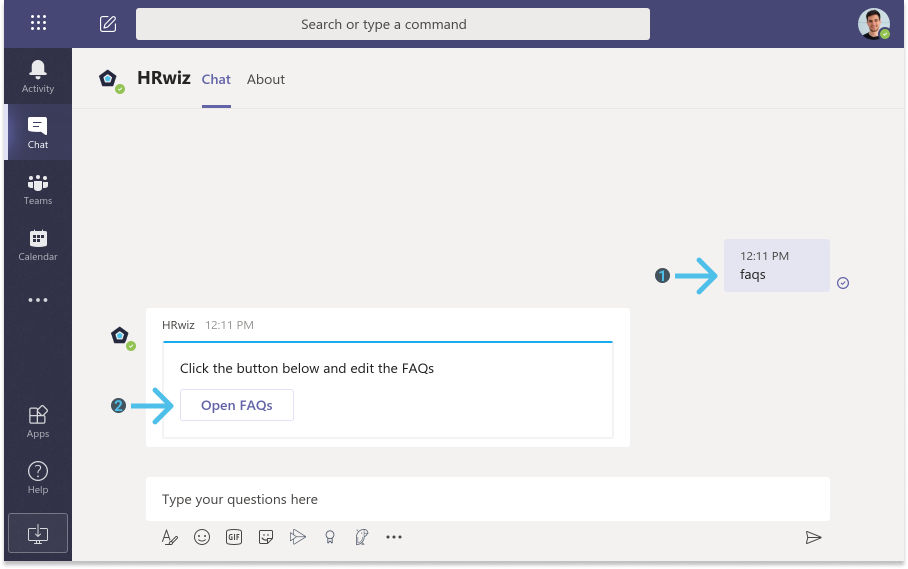
Step B
Edit the FAQ.
- Click on the
nameof the FAQ you want to edit. - Change the content of the selected FAQ according to your company culture and needs.
- Click on
Update FAQsto finalize your changes. - Next time you or a team member asks HRwiz about this FAQ, you will receive the updated content.
Please note:
You can edit the content of any or all the FAQs and then save all your changes at once by clicking the Update FAQs button
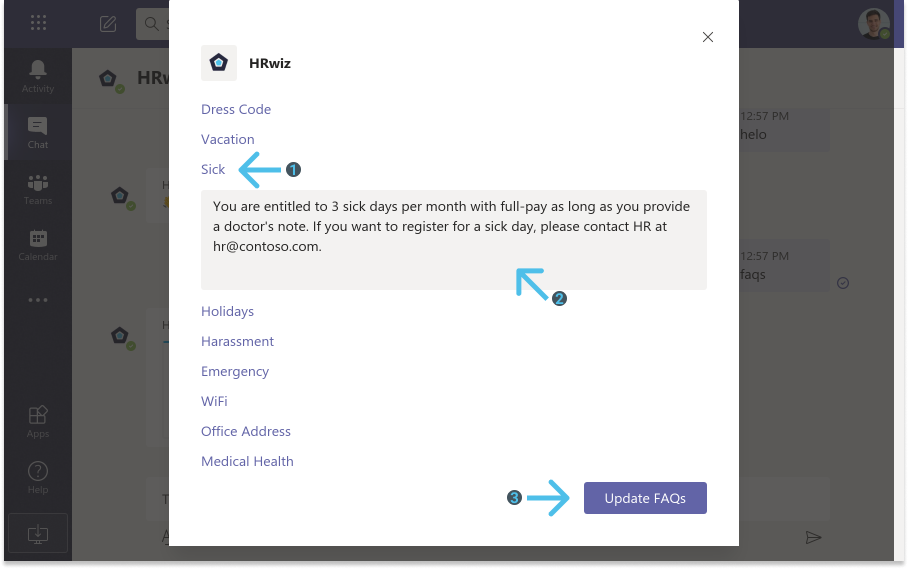
Step C
Giving answers to FAQs is one of the main capabilities of HRwiz. In order to utilize this functionality, just ask HRwiz about HR related topics! For example, you can ask what's the company dress code? or which are my company benefits?.
- Ask a question to HRwiz in a private or public channel.
- HRwiz replies instantly with the most appropriate answers.
- If you ask in a public channel you need to mention the HRwiz bot and then follow-up with your question.
Example: @hrwiz I have an issue with my payroll.
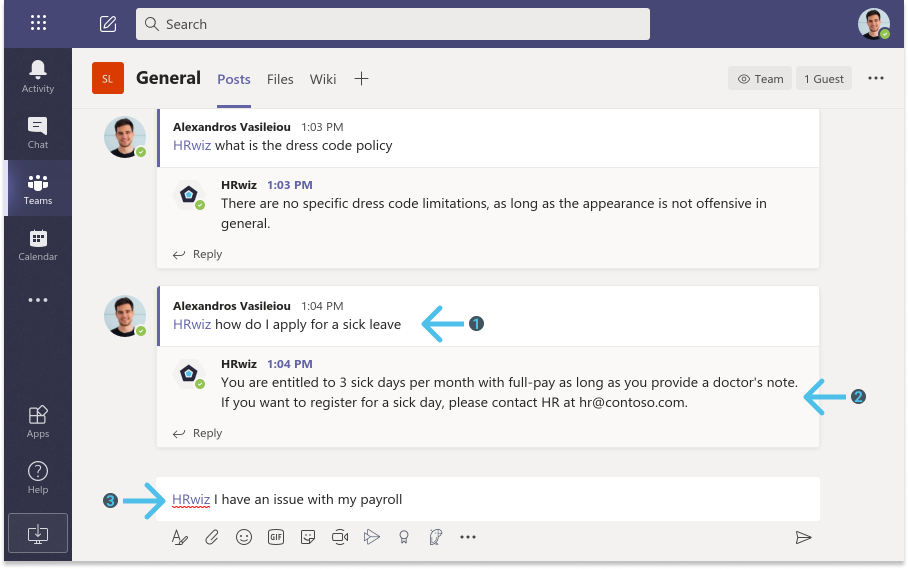
👈 Back to the table of contents or go to the next chapter: Announcements 👉