Announcements
👈 Back to the table of contents or go to the next chapter: Quizzes 👉
HRwiz provides 2 main ways for team engagement. Announcements and Quizzes. These 2 capabilities work in a very similar manner but they produce different results.
Announcements are plain text messages sent by HRwiz to all members of a selected team, at a scheduled time, specified by you. Announcements are sent in a direct channel only.
Step A
Access the announcement options.
Please note:
In paid plans where Role-Based Access Control (RBAC) is enabled, the actions of creating and listing announcements are available only to admins with the corresponding authority.
- In your private channel with HRwiz, type
announcement. - Click on the
Create Announcementbutton to create an announcement. - Click on the
Access listbutton to see all the previously created announcements (explained in detail on Step D).
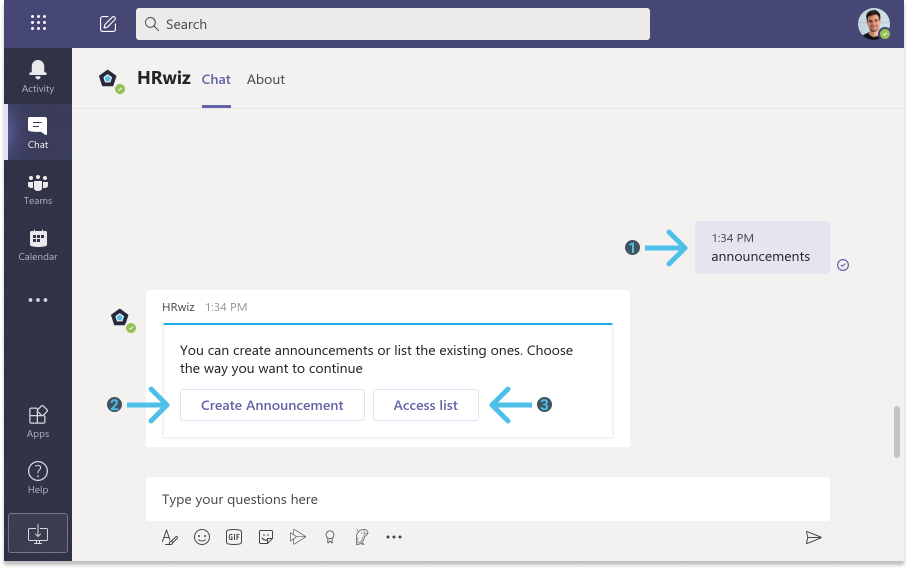
Step B
Create an announcement.
- Add an optional Title.
- Fill in the announcement Message.
- Select date, time and the team(s) you want to receive the announcement.
- Click on the
Save announcementbutton.
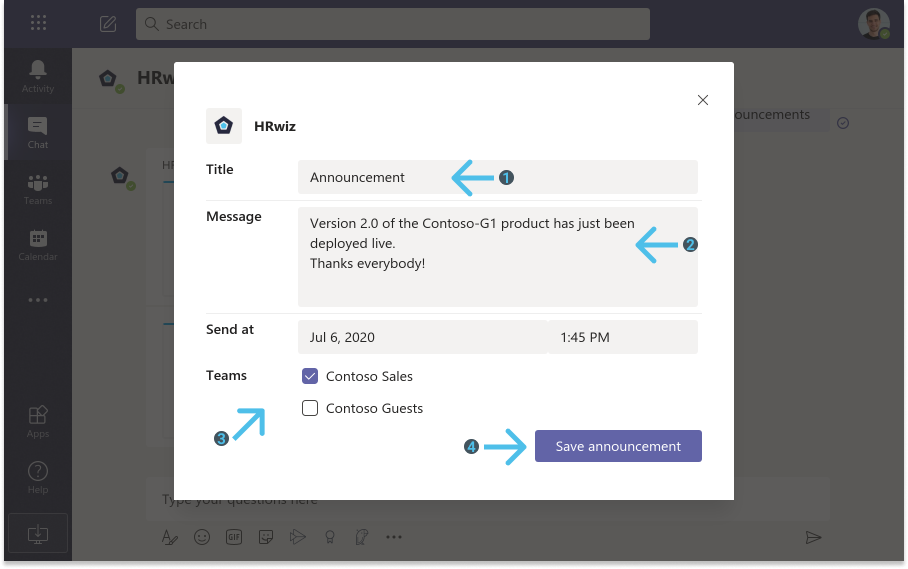
Step C
HRwiz delivers the announcement.
- HRwiz will deliver your announcement in a private message to all the members who belong to the team(s) you have selected while creating the announcement.
Please note: If a member belongs to more than one of the selected groups, they will receive the announcement only once.
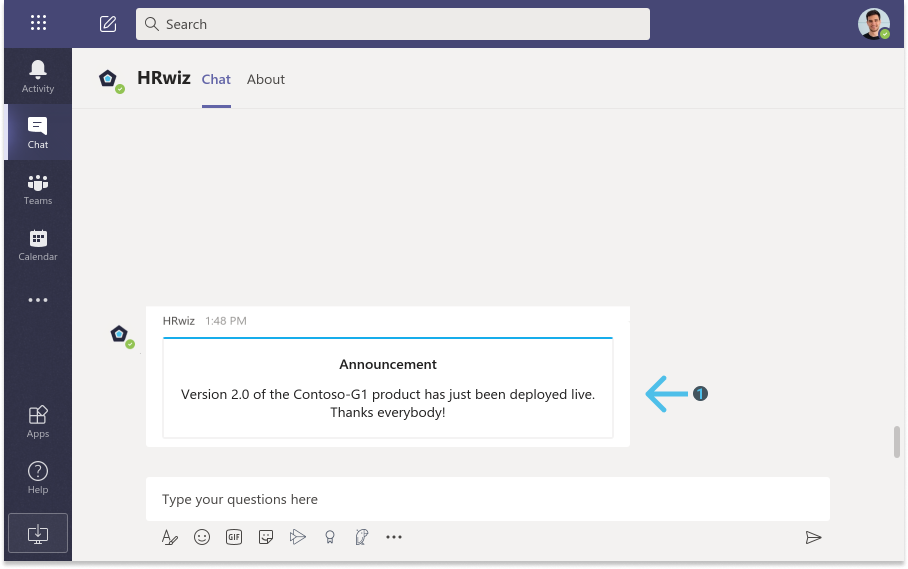
Step D
See announcement details.
Similarly as before, in your private channel with HRwiz, type announcement to access the announcement options. This time, select Access list to see all the previously created announcements.
- Click on the name of the announcement that you want to see details for.
- See details for the announcement, such as when it was sent, which teams it targeted as well as its current status.
- Click the red
xicon to delete an announcement.
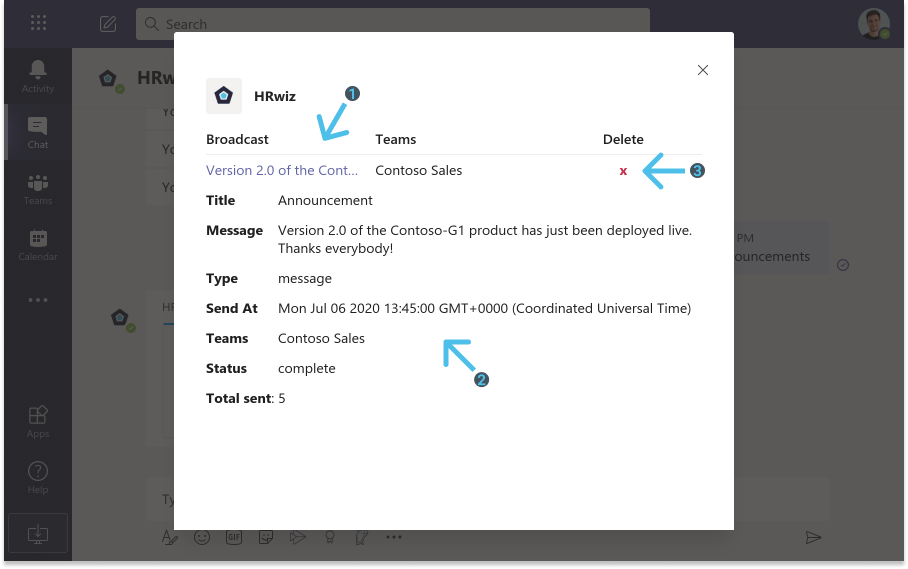
👈 Back to the table of contents or go to the next chapter: Quizzes 👉