Welcome message
👈 Back to the table of contents or go to the next chapter: Teams help 👉
When you install HRwiz for the first time or a new member joins a Microsoft Team where the HRwiz is installed, an automated welcome message is sent in a direct channel with the HRwiz bot. This message also prompts you to optionally do any of the three following actions:
- Learn about Teams.
- Learn about HRwiz.
- Start the Checklist process.
Step A
Respond to the Welcome Message.
- Greet back HRwiz by clicking the
Hi, HRwizbutton. This action will guide you to the next step.
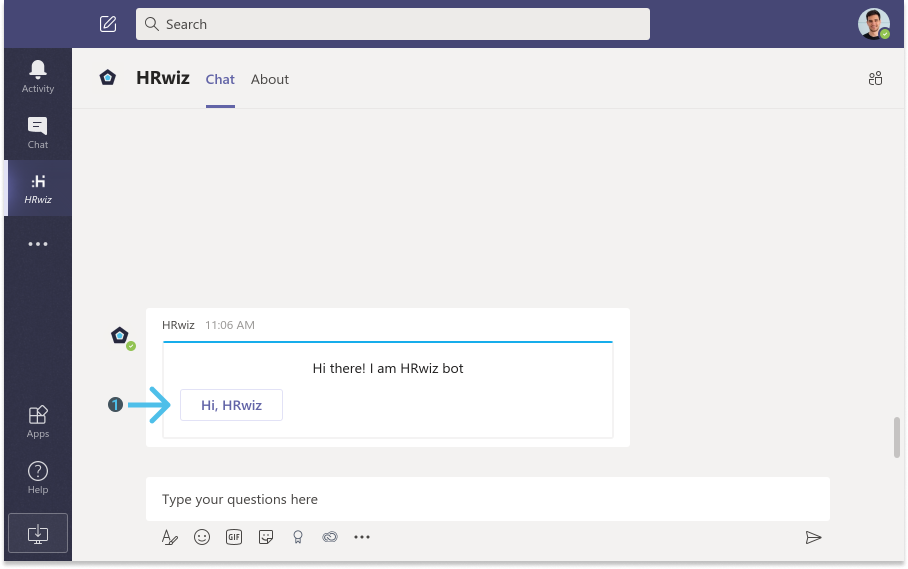
Step B
Explore the onboarding capabilities if HRwiz.
- You receive a welcome message with information on what HRwiz can do for you.
- Click on any of the buttons that interest you most:
- Teams: will give you information about Microsoft Teams and help you become more proficient and efficient in its use.
- HRwiz: will give you a complete list of all the capabilities of HRwiz.
- Checklist: will begin the checklist process, which you can also modify to much your company culture and needs.
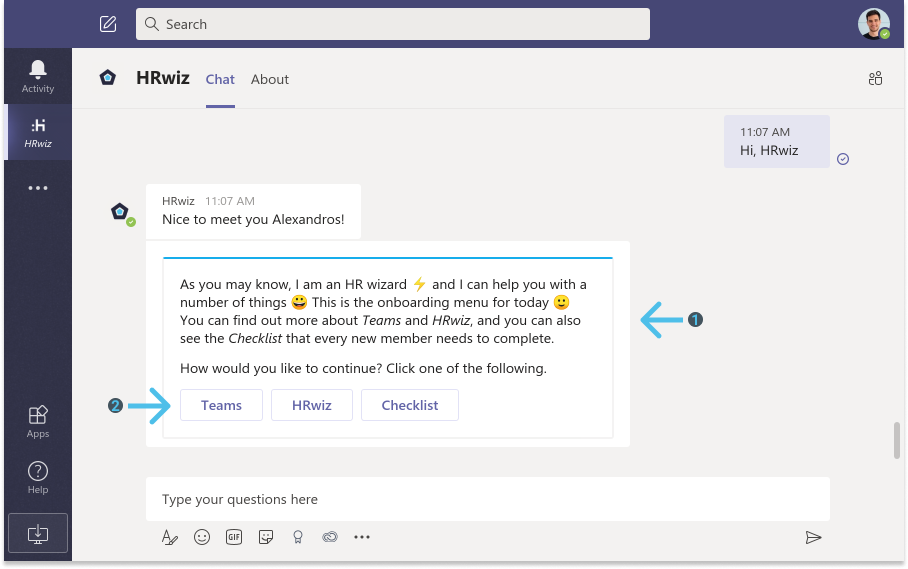
Please note:
You can access the onboarding capabilities at any moment by typing onboarding on your personal chat with HRwiz.
👈 Back to the table of contents or go to the next chapter: Teams help 👉